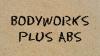3rd Qtr 2023 Flexibility
Day(s):
Thursday
Class Capacity: Onsite 30; Virtual unlimited.
A 45–50-minute class that consists of various stretching and strengthening exercises to improve flexibility, range of motion, and stability with special attention to abdominal, lower back strength and posture.
A short segment with mats will be added to each class to help students develop techniques for getting up from a fall.
Modifications will be given for those who wish to remain in their chairs.
Instructor(s):
Diane Adams
Program: